Conversion to time series format
For a lot of applications it is favorable to convert the image based format into a format which is optimized for fast time series retrieval. This is what we often need for e.g. validation studies. This can be done by stacking the images into a netCDF file and choosing the correct chunk sizes or a lot of other methods. We have chosen to do it in the following way:
Store only the reduced gaußian grid points (for grib data) since that saves space.
Store the time series in netCDF4 in the Climate and Forecast convention Orthogonal multidimensional array representation
Store the time series in 5x5 degree cells. This means there will be 2566 cell files and a file called
grid.ncwhich contains the information about which grid point is stored in which file. This allows us to read a whole 5x5 degree area into memory and iterate over the time series quickly.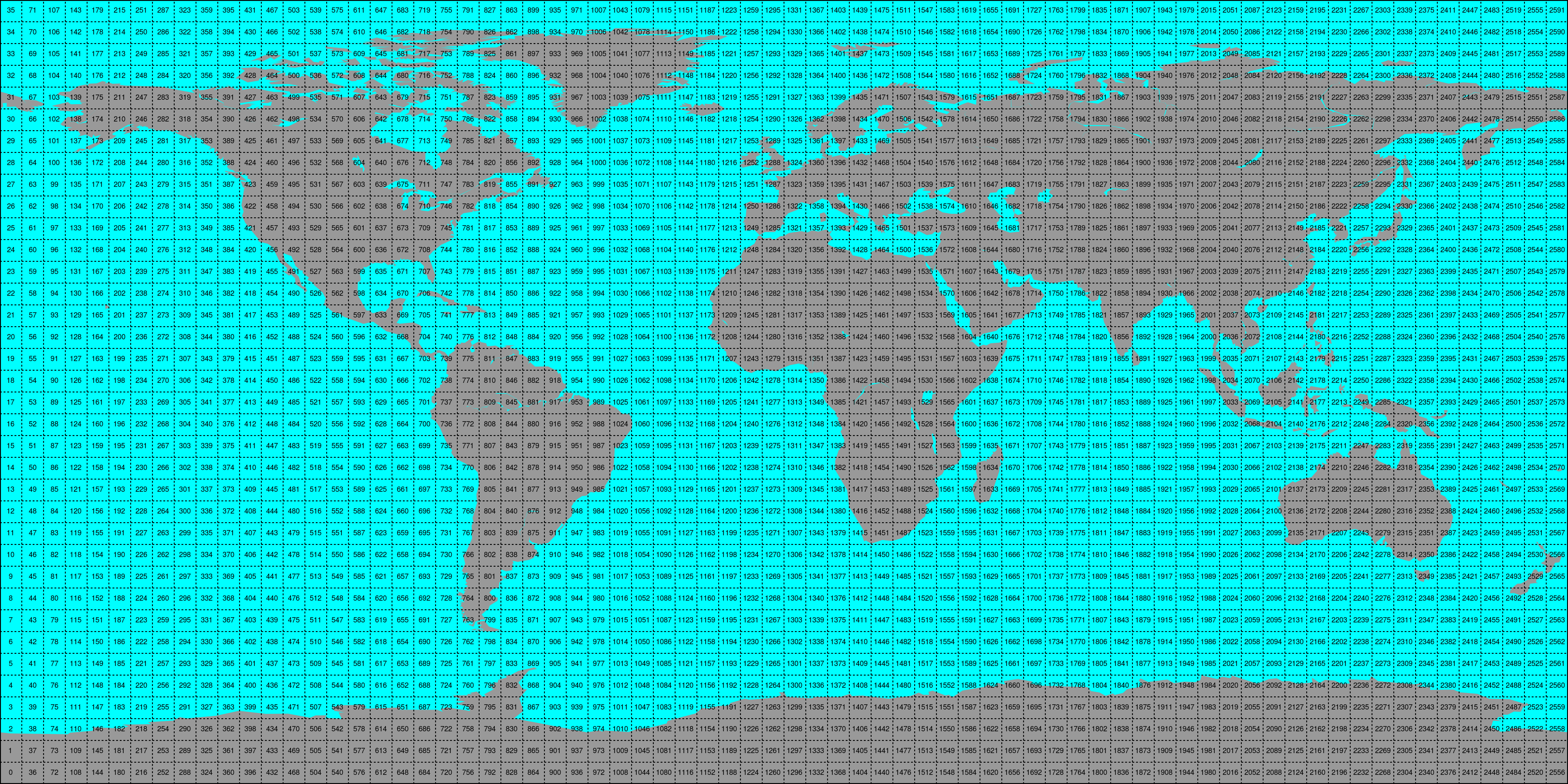
This conversion can be performed using the era5_reshuffle (respectively
eraint_reshuffle) command line program. An example would be:
era5_reshuffle /era_data /timeseries/data 2000-01-01 2001-01-01 swvl1 swvl2
Which would take 6-hourly ERA5 images stored in /era_data from January
1st 2000 to January 1st 2001 and store the parameters “swvl1” and “swvl2” as time
series in the folder /timeseries/data. If you time series should have a different
resolution than 6H, use the h_steps flag here accordingly (images to use for time
series generation have to be in the downloaded raw data).
The passed names have to correspond with the names in the downloaded file,
i.e. use the variable short names here.
Other flags, that can be used in era5_reshuffle are:
-h (–help) : Shows the help text for the reshuffle function
–land_points : Reshuffle and store only data over land points.
-h_steps (–as_grib) : full hours for which images are reshuffled (e.g. –h_steps 0 would reshuffle only data at 00:00 UTC). By default we use 0, 6, 12 and 18.
–imgbuffer : The number of images that are read into memory before converting them into time series. Bigger numbers make the conversion faster but consume more memory.
Conversion to time series is performed by the repurpose package in the background. For custom settings
or other options see the repurpose documentation and the code in
ecmwf_models.reshuffle.